What is ISO ?: In very basic terms, ISO is simply a camera setting that will brighten or darken a photo. As you increase your ISO number, your photos will grow progressively brighter. For that reason, ISO can help you capture images in darker environments, or be more flexible about your aperture and shutter speed settings.
Below is a diagram showing how ISO reacts in different lighting with examples of where they would take a photo with that level of ISO as well as the digital noise of the photo with different levels ( low and high ) of ISO.
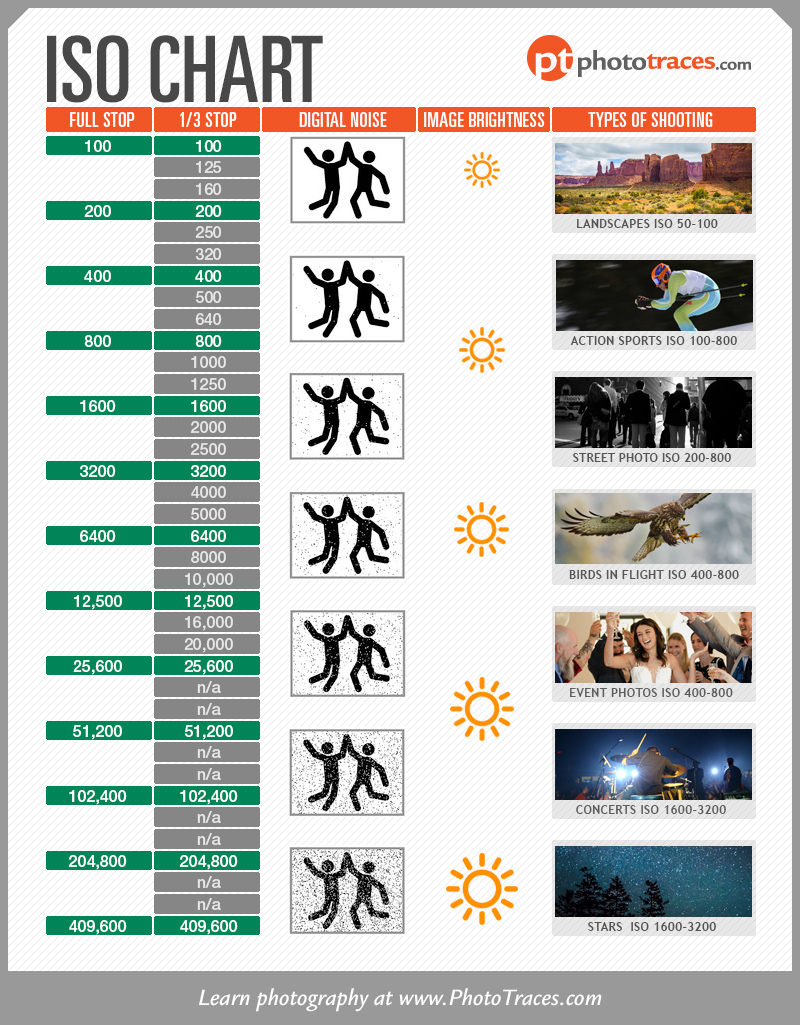
Contact Sheet
| High ISO bag photos | Notes |
 | This first photo went very wrong. The first thing that went wrong was that the camera was in wrong position showing the lamp and table which made the photo look unprofessional and not neat. The second thing that went wrong was that the lighting looked odd as the lamp made one side of the photo bright and the other dark. The final thing that went wrong was that the ISO did not show at all this is because the ISO was not high enough to make the image fuzzy and noisy to show high ISO which was the objective. |
 | In this photo i made another horrible mistake. I thought to even the lighting by turning the flash on but that disguised by ISO as the ISO was already so low. The top of the bag was also not in the complete view of the camera lens. However the bag is nearly in the right position for the photo which i like. |
 | For this photo the position of the bag is good but the lighting was wrong again. When i was trying to fix the ISO i tried to add exposure as well which as you can see did not go so well as it made the top half of the bag so bright it took away the colour and pattern. The ISO was still so low as well not showing the high ISO of the image. |
 | This photo nearly came out perfect. The good features about this photo is that the bag is in the perfect position and you can see the high ISO of image as you can see the high noise and pixels of the image. However the bad features of this photo is that on the right side of the photo you can see a pole which makes the photo look messy and uneven also the table that the bag is sitting on does the same thing as one side ends shorter than the other. |
 | This photo is my final photo and it is perfect. It is in a equal , symmetrical position where the photo looks clean and neat. The ISO is also very high in this photo in my camera settings i made it the highest possible ISO level which is 25600 you can see this as you can see the pixels and high noise level in the photo. |
Final Image

This photo is my final photo because is has the perfect high ISO , you can see the noise , you can see the blurriness and pixels of the photo and the bag is placed symmetrically in the frame of the photo.
Screengrabs
As the objective was to turn down the high ISO and turn down the noise of the photo , i used the postproduction software Lightroom to reduce the ISO and noise . Below are screengrabs of what i did to reduce the ISO and noise.
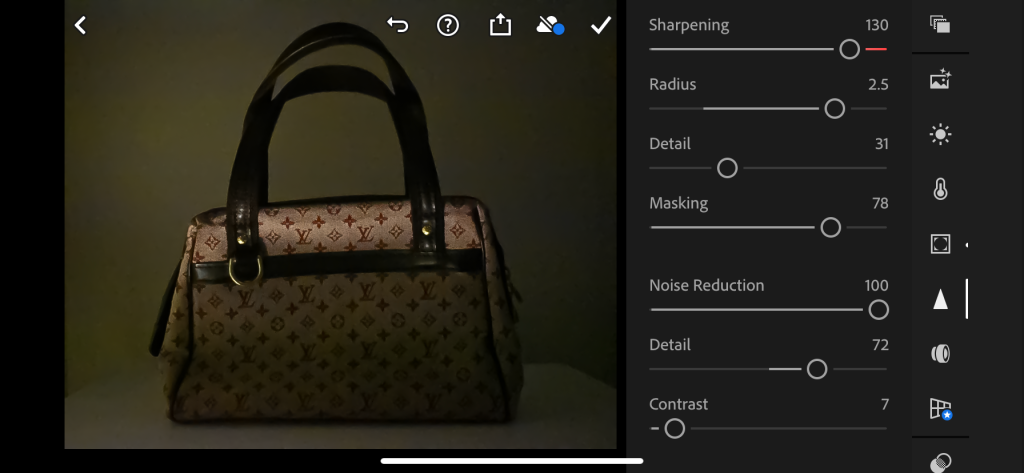
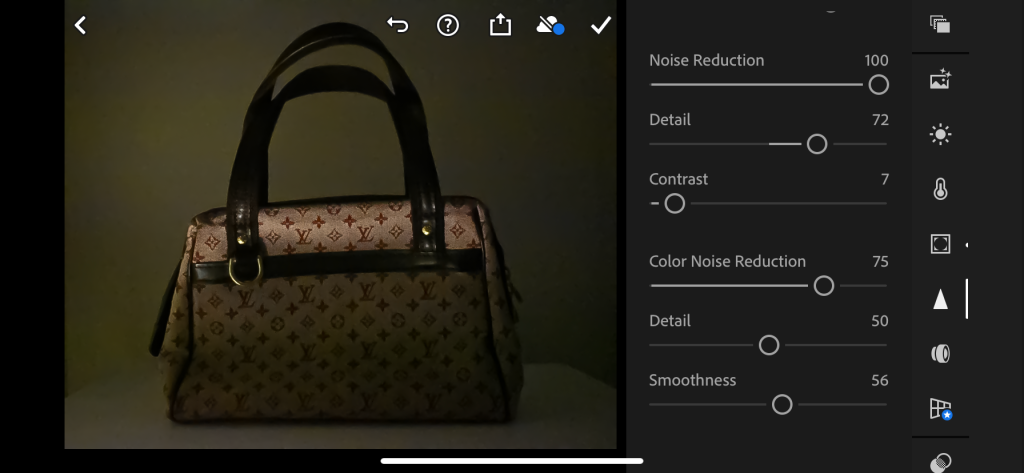
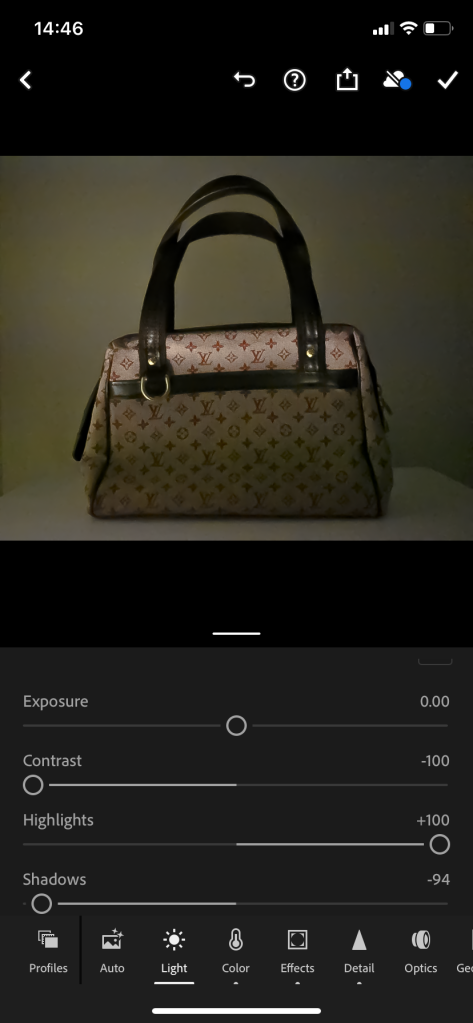
However this screengrab below is from the photos app in the editing section on my normal iphone. I wanted the picture to look more sharp which i could not do in my last software Lightroom so i turned up the sharpness and the triangle icon next to sharpness is the definition which i turned up too.

Difference achieved in the high ISO photos


Above shows the two images together side by side to see the difference achieved:
- High ISO and noise
- Low ISO and sharp
You can see the difference more by moving the white arrow left or right
